
view half-sized
To give you a first impression what it's alike, I'll show you some test renders.
For viewing stereo in a variety of formats (e.g. red/blue glasses),
a JAVA Applet is provided. You have the choice to load the applet on a
low resolution or on a high resolution version of each image.
Note the full resolution versions are 1-2MB large.
The small preview images on this site are for cross-eyed freeviwing.
From the applet's menu, or from here
you may retrieve a direct link to the underlying *.JPS files.
More info on viewing. What is JPS?
At low to medium resolution, stereoscopic images will give you sort of a »PLOP« effect. But stereoscopy shows it's real strength mainly at higher resolutions. Note the way surface and material properties like gloss, roughness and shinyness are depicted. Note further the way lighting is percieved differenciated from object forms and relations.

|
view full-sized view half-sized |
Maybe you recall Dan Farmer's Woodbox? It's one of the sample scenes distributed with POV-Ray. Often, an image well suited for common (flat) imaging is rather disapointing in stereo view. This was the case here as well. So I rearanged the camera position and made it much more wideangle. Moreover, this one is rendered with radiosity; lighting with three area lights and enclosed into a sphere lit very bright at one side. At the full res. image you may see small problems encountered by antialiasing the rather detailed textures.
Meanwhile, we really have a StereoPOV based on POV-Ray 3.5 sources. So let's modify this scene and replace the faked caustics and cast in some photons instaed. As the two halfimages are traced in a single pass, they share the gathered photon data, and using jitter ist not a problem anymore.
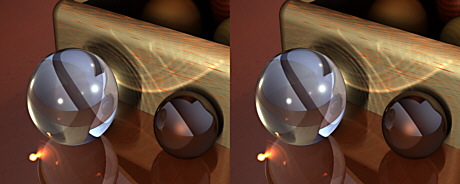
|
view full-sized view half-sized |
The next one was just a quick test render how media looks like in 3D. I took one of
the MORAY sample files. I didn't like the scene, because it's looks so clean.

So I tossed and pulled
everything apart, and then blew in some sort of dust or fog.
Lighting is with a blue area light and a yellow point light, rendered with radiosity.
When looking close, you will see sort of grainyness caused by the media sampling method.
|
full-size
half-size |

|
The demo picture below initially was one of my first POV-Ray 3.5 experiments.
I played a bit with the new natural Spline function, trying to make smoothly
closed curves. Soon I realized, that it is not sufficient to let the spline
start and end at the same location, because the curvature of a natural spline
drops off to zero at it's ends. So we need to go some additional steps
further round, beyond the start/end point. (Four additional control points
at each end seem to yield sufficiently smooth transition.)
To check up on this, I created random control points (3D noise by vturbulence()), joined them as described by a closed spline path and placed lots of spheres along this path. Moreover, I took a bunch of these structures varying in color and placed them each with a different starting point on a 8 x 8 grid.
After having created a very satisfactory disorder thus far, I switched off the global light source. Black in black, eh? No, each of the spheres now is "glowing" (ambient 1.5), and sort of a diffuse brightness is spread by means of radiosity. Deliberately I choose "wrong" radiosity parameters, so the lighting gets irregular and blotchy. Coming back after having finished StereoPOV 0.2, I realized this scene could be quite impressive in real 3D, so I reworked it a bit and added some scattering media fog. Getting smooth media in stereo is quite difficult, it tends to look grainy; finally I ended up with the default sampling method, but variance 1.0/512 and confidence 0.99!
|
full-size
half-size |
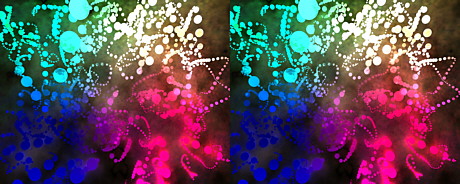
|
And then – of course — there needs to be some Iso in real 3D on this StereoPOV 0.2 sample page. Here is is: a simple sphere, but it's surface is displaced and warped by »heterogenic multifractal noise«
isosurface {
function {
sqrt(x*x + y*y + z*z) - 1
+ f_hetero_mf(x*3, y*3, z*3, 0.8,3,5,0.1,0.8,3)*0.5
}
threshold 0
max_gradient 18.37
contained_by {sphere {0,2}}
....
|
full-size
half-size |
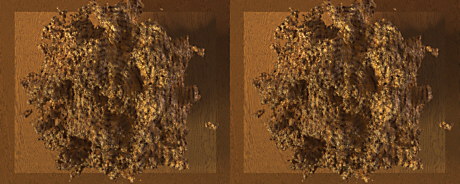
|
One of the stunning POV-Ray 3.5 sample scenes is «balcony» by Christoph Hormann <chris_hormann@gmx.de> (August 2001). This scene demonstrates the use of various new or changed features of the current POV-Ray version. The stereoscopic base for this image is enlarged a bit with respect to the common human eye separation. Doing so enhances the 3D effect, but at the same time reduces all object's percieved dimensions, as if we where looking at a tiny model.
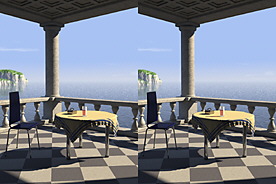
|
|
full res
half res |
If you are interested in an example showing this effect more obviously,
you could have a look at the following demo picture made out of some TomTrees.
I made this one out of the BIRCH.inc sample parameter set provided with Tomtree.
«Tomtree» is a very elaborated Treegenerator for POV-Ray by Tom Aust
<www.aust-anfertigungen.de>.
Tree full res
half res
On the page dedicated to the various
camera types you will find
a lot more sample images. To get more test cases for my patch, I
created this camera test scene;
you may download the scene file
as well.
|
| |||
| StereoPOV | by Ichthyostega |
home images usage download | |